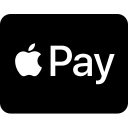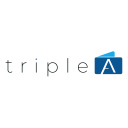Payment Methods
EPS
Providers:
ACI
Request example
Payments expiry time for EPS via ACI is 30 minutes.
{
"id":"7bb6f1f3-d280-4b0c-a74f-90471ea69426", // Auto-generated UUID
"paymentMethod":"eps",
"returnUrl": "http://example.com", // URL to return after payment completion.
"webhookUrl": "https://example.com", // URL to receive webhook notification.
"transaction":{
"reference": "11111-1111", // Max 20 character long
"currency": "EUR", // ISO 4217 format currency
"amount": 2000, // The amount is in cents, 2000 = 20 EUR
"description": "11111-1444",
"lines":[
{
"name": "Some Voucher - 20 EUR", // Max 100 characters. Name of product.
"category": "PREPAID-VOUCHER", // Max 100 characters.
"brand": "alphacomm", // Max 100 characters.
"quantity": 1, // Number of items
"amount": 2000 // The amount is in cents, 2000 = 20 EUR
}
]
},
"provider":"ACI"
}
Sandbox Testing
ACI sandbox will output widget where you can select list of banks, for testing case any can be selected. Next EPS payment simulator will shown. In the fields "Autorization number" (Verfügernummer) and Password write any numbers. On the invoice page click "Check" (Prufen) button. On third page write 5 digit number. It has to start with 25 ( xample 25251) and hit "send" (senden). Last simlutaion page will show successful payment, Click on the button "back to website" (weiter zum Shop) will finalize the test payment processMerchant configuration
- Environment - can be set live or test
- Token - ACI auth parameter (Dev providing, for additional information contact dev team)
- Entity ID - ACI auth parameter (Dev providing, for additional information contact dev team)
- Creditcard Authorization - Pre-authorisation or Final authorisation (Aci specific parameter)
- 3D secure - boolean(on/off) , enable or disable 3DS
- 3D secure extended widget - boolean (true/false), will prompt additional fields to populate for 3DS in payment widget
- 3d secure exemption - boolean (on/off), to skip 3DS
- Currency - ACI used parameter to what currecy will be used in account
- Authorize on registration - boolean (true/false)
- Disable registration checkout - boolean (true/false)