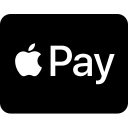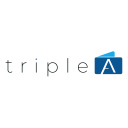Payment Methods
Crypto
Providers:
Request example
Payments expiry time for Crypto is 1 weekday.
{
"id": "7bb6f1f3-d280-4b0c-a74f-90471ea69426" // Auto-generated UUID
"paymentMethod": "triplea",
"returnUrl": "https://example.com", // URL to return after payment completion.
"webhookUrl": "https://example.com", // URL to receive webhook notification.
"transaction":{
"reference": "test-1111", // Max 20 characters
"currency": "EUR", // ISO4217 format
"amount": 2000, // The amount is in cents, 2000 = 20 EUR. Has to be sum of amounts * quantity in lines.
"description": "test-1444",
"lines":[
{
"name": "Some Voucher - 20 EUR", // Max 100 characters. Name of product.
"category": "PREPAID-VOUCHER", // Max 100 characters.
"brand": "alphacomm", // Max 100 characters.
"quantity": 1, // Number of items
"amount": 2000 // The amount is in cents, 2000 = 20 EUR
}
]
}
}
Sandbox Testing
For sandbox payment, it has to be stated as testBTC.Live production supported cryptocurrencies:
- BINANCE
- BTC
- COINBASE
- ETH
- LNBC
- PYUSD
- USDC
- USDC_POLY
- USDC_SOL
- USDT
- USDT_POLY
- USDT_SOL
- USDT_TRC20
- USDC_ARB
- USDT_ARB
- XSGD
Note that amount that is submitted will be calculated in euros same as for other payments. In order to create these sandbox payments users need to have testBTC on their account.
How to create a testing wallet and get testBTC ?
The testing wallet can be created with these apps:
For both Android and iPhone, a vault app is needed it will be recommended by the test app itself. In case that doesn’t happen name of the app is “COINiD Vault”
As of 2025 suggested way for test
If you do not already have a wallet, you can try using Unisat. Here is the link to download it: The app is available on: https://unisat.io/
To obtain some testBTC use next links:
- https://coinfaucet.eu/en/btc-testnet
- https://bitcoinfaucet.uo1.net/
- https://tbtc.bitaps.com/
- https://kuttler.eu/en/bitcoin/btc/faucet/
Merchant Configuration
- clientID - TRipleA auth parameter (Dev providing, for additional information contact dev team)
- clientSecret - TRipleA auth parameter (Dev providing, for additional information contact dev team)
- merchantKey - TripleA config parameter, specific per merchant (Dev providing, for additional information contact dev team)