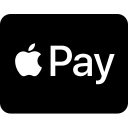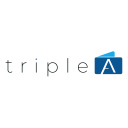Payment Methods
Open Banking
Providers:
Request example
Payments expiry time for Open Banking via Ivy is 30 minutes.
{
"id": "7bb6f1f3-d280-4b0c-a74f-90471ea69426" // Auto-generated UUID
"paymentMethod": "openbanking",
"returnUrl": "https://example.com", // URL to return after payment completion.
"webhookUrl": "https://example.com", // URL to receive webhook notification.
"transaction":{
"reference": "test-1111", // Max 20 characters
"currency": "EUR", // ISO4217 format
"amount": 2000, // The amount is in cents, 2000 = 20 EUR. Has to be sum of amounts * quantity in lines.
"description": "test-1444",
"lines":[
{
"name": "Some Voucher - 20 EUR", // Max 100 characters. Name of product.
"category": "PREPAID-VOUCHER", // Max 100 characters.
"brand": "alphacomm", // Max 100 characters.
"quantity": 1, // Number of items
"amount": 2000 // The amount is in cents, 2000 = 20 EUR
}
]
}
}
Sandbox Testing
After you get widget screen select Test bank.
On login page you can use any combination for username and password.
On the next page you will be able to set different pin, setting specific pin will return specific value
- 666 - failed payment (pending on Paymaxx side)
- 999 - Success payment (success on Paymaxx side)
- Any other value will just authorize the payment (Pending on Paymaxx side)
Merchant Configuration
- apiKey - Ivy API key (Dev providing, for additional information contact dev team)
- appId - App id (Dev providing, for additional information contact dev team)
- webhookSecret - Ivy wehookSecret parameter (Dev providing, for additional information contact dev team)