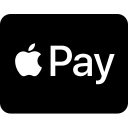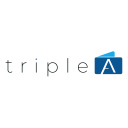Payment Methods
Providers
ACI
Request example
Payments expiry time for Bancontact via ACI is 30 minutes.
{
"id": "7bb6f1f3-d280-4b0c-a74f-90471ea69426", // Auto-generated UUID
"paymentMethod": "bancontact", // Payment method of use
"returnUrl": "http://example.com", // URL to return after payment completion.
"webhookUrl": "https://example.com", // URL to receive webhook notification.
"transaction":{
"reference": "test-1111", // Max 20 characters
"currency": "EUR", // ISO4217 format
"amount": 2000, // The amount is in cents, 2000 = 20 EUR. Has to be sum of amounts * quantity in lines.
"description": "test-1444",
"lines":[
{
"name": "Some Voucher - 20 EUR", // Max 100 characters. Name of product.
"category": "PREPAID-VOUCHER", // Max 100 characters.
"brand": "alphacomm", // Max 100 characters.
"quantity": 1, // Number of items
"amount": 2000 // The amount is in cents, 2000 = 20 EUR
}
]
},
"provider": "ACI"
}
Sandbox Testing
Regardless the acquirer used ACI or Buckaroo there is a a possibility to test Bancontact. Check this documentation link for setting Payconiq: Payconiq - Development PortalMerchant Configuration
- Environment - can be set live or test
- Token - ACI auth parameter (Dev providing, for additional information contact dev team)
- Entity ID - ACI auth parameter (Dev providing, for additional information contact dev team)
- Creditcard Authorization - Pre authorization or Final authorization (Aci specific parameter)
- 3D secure - boolean(on/off) , enable or disable 3DS
- 3D secure extended widget - boolean (on/off), will
- 3d secure exemption - boolean (on/off), to skip 3ds
- Currency - Aci used parameter to what currecy will be used in account
- Authorize on registration - boolean (on/off)
- Disable registration checkout - boolean (on/off)